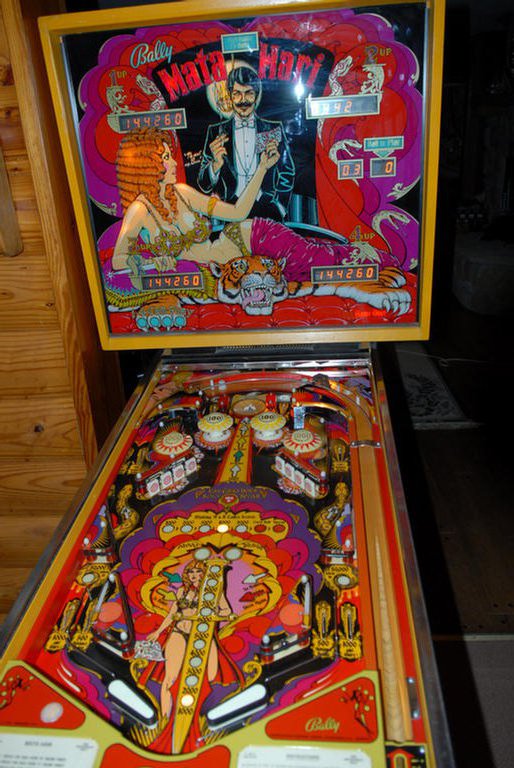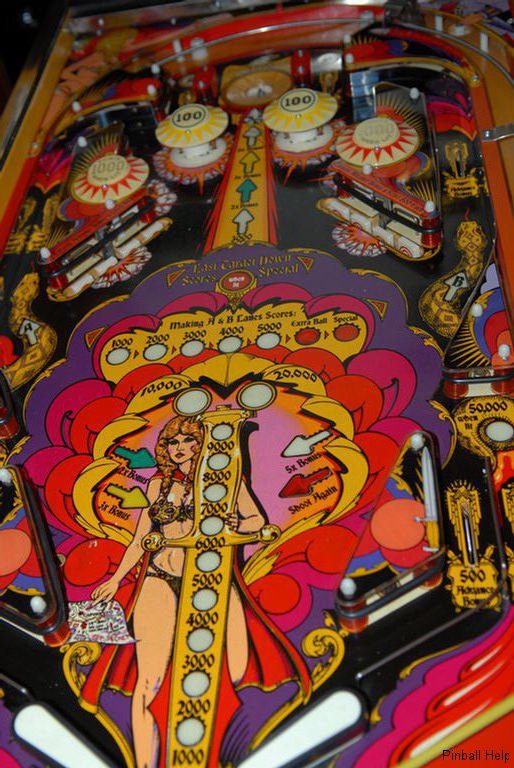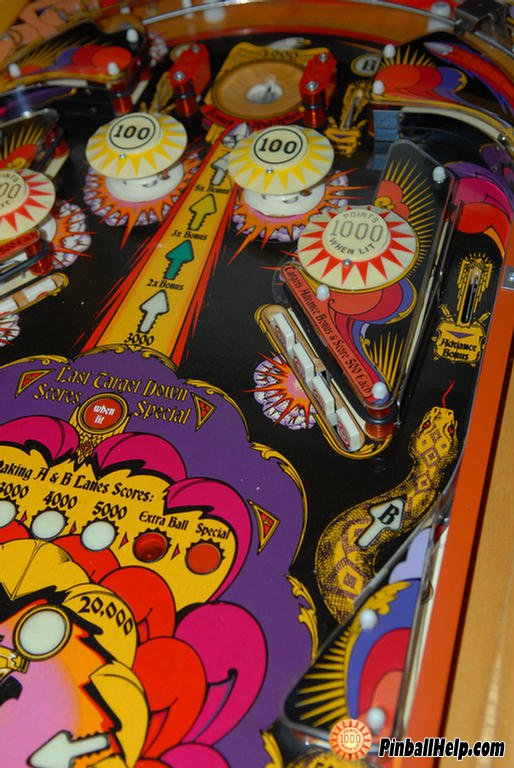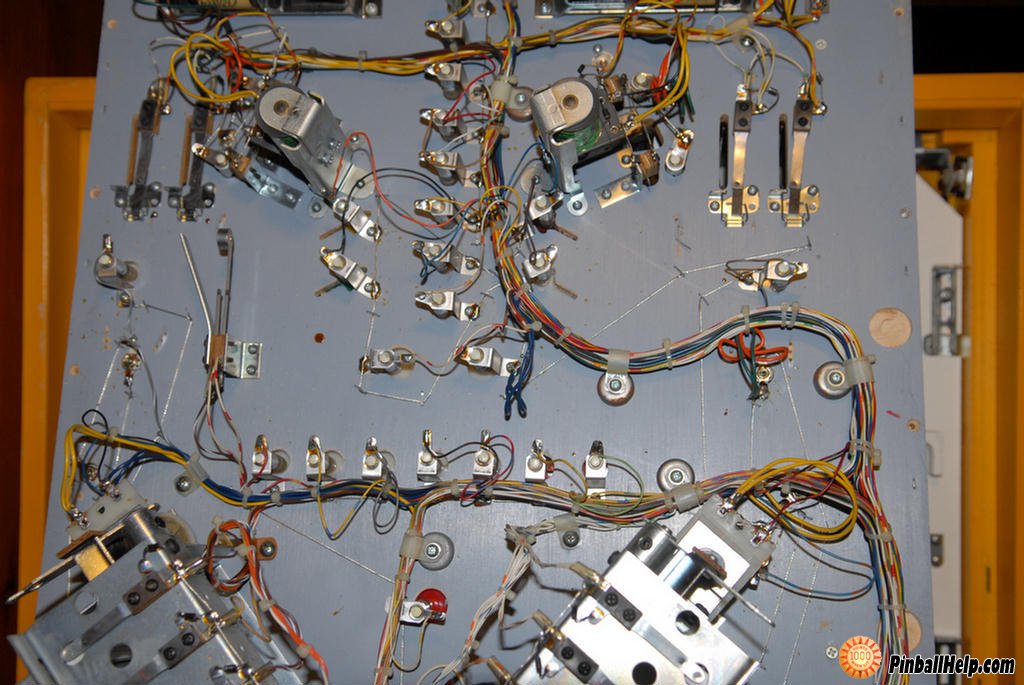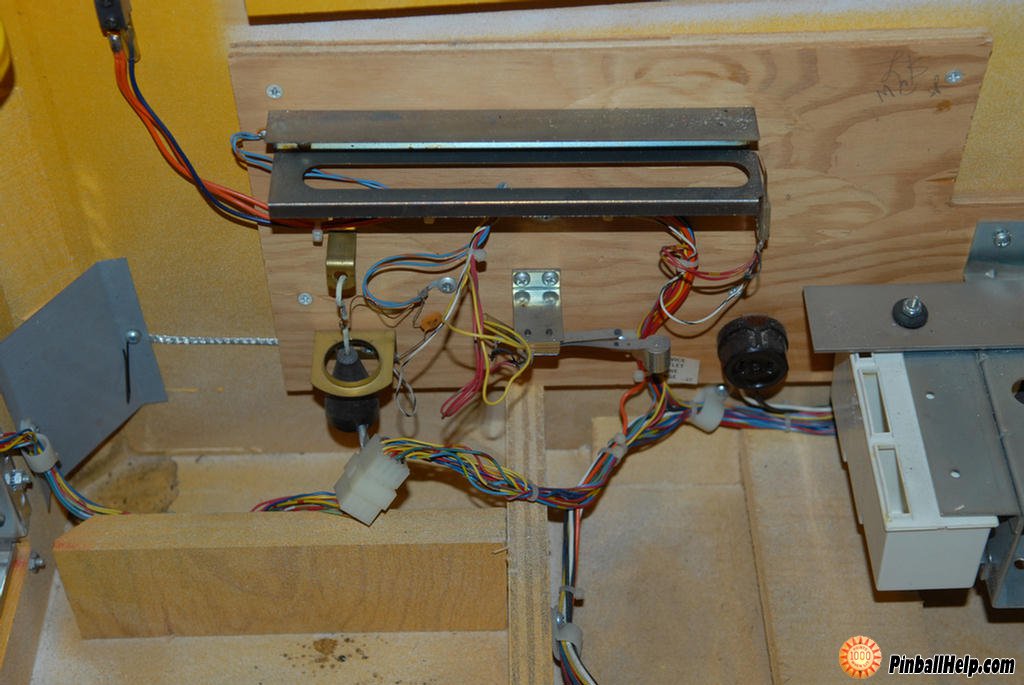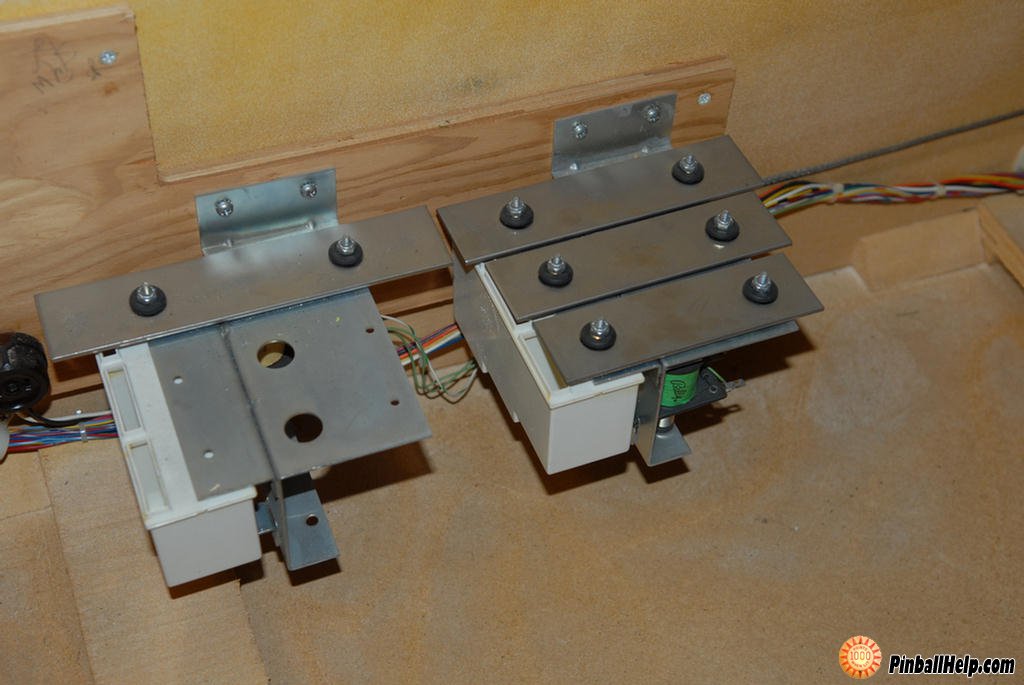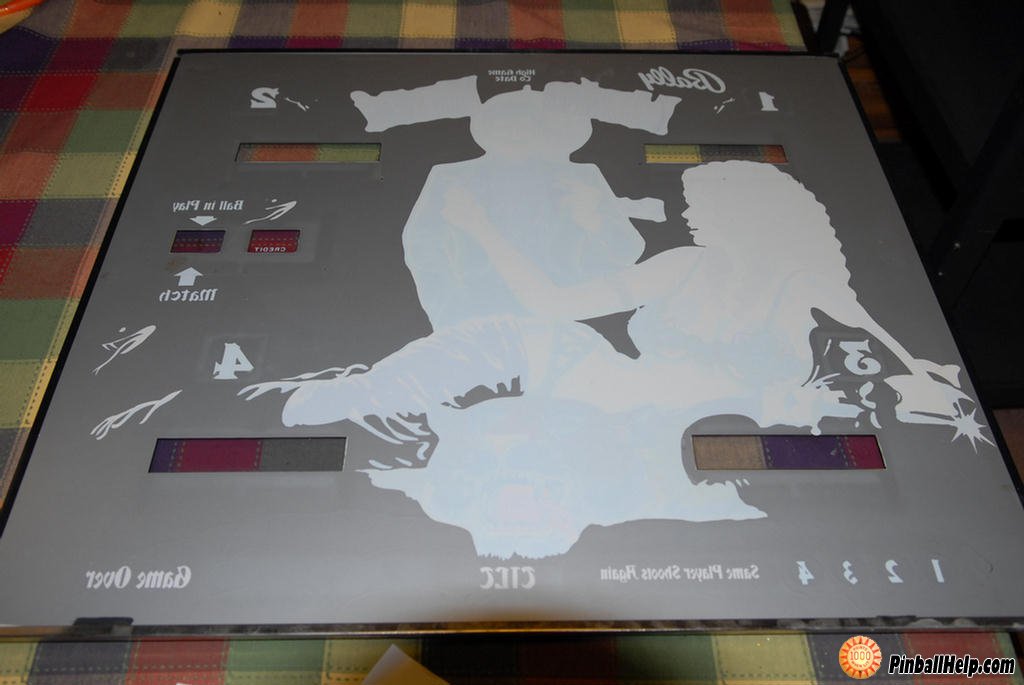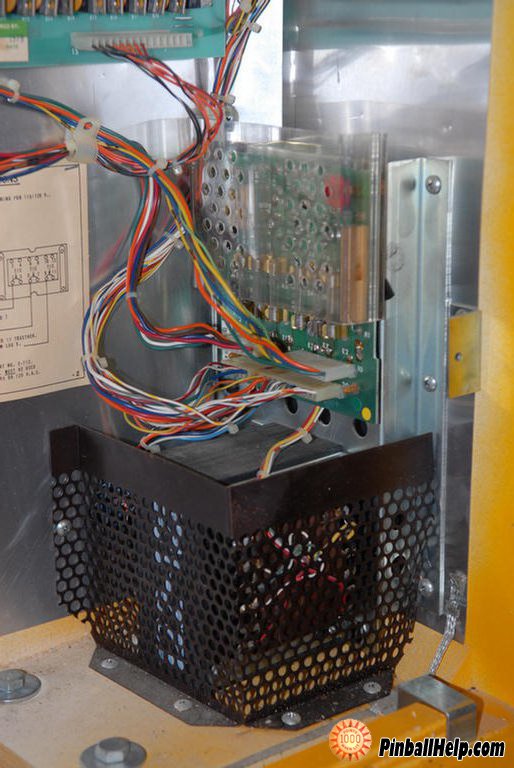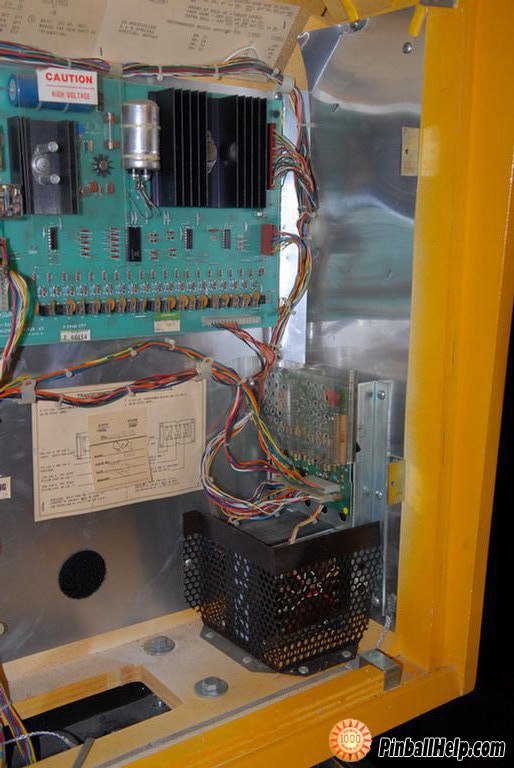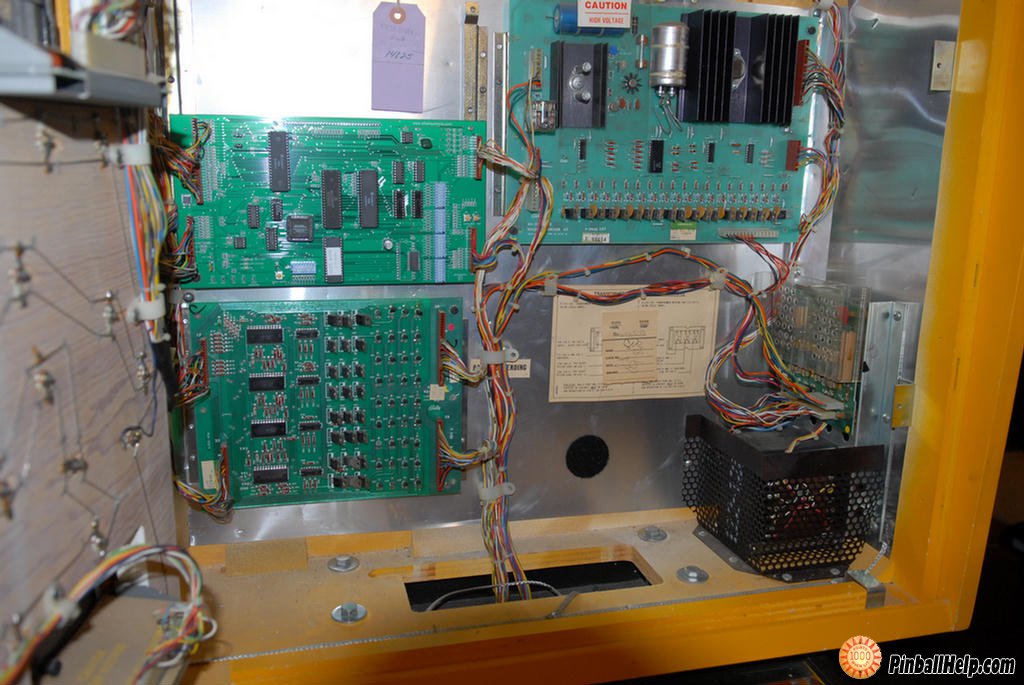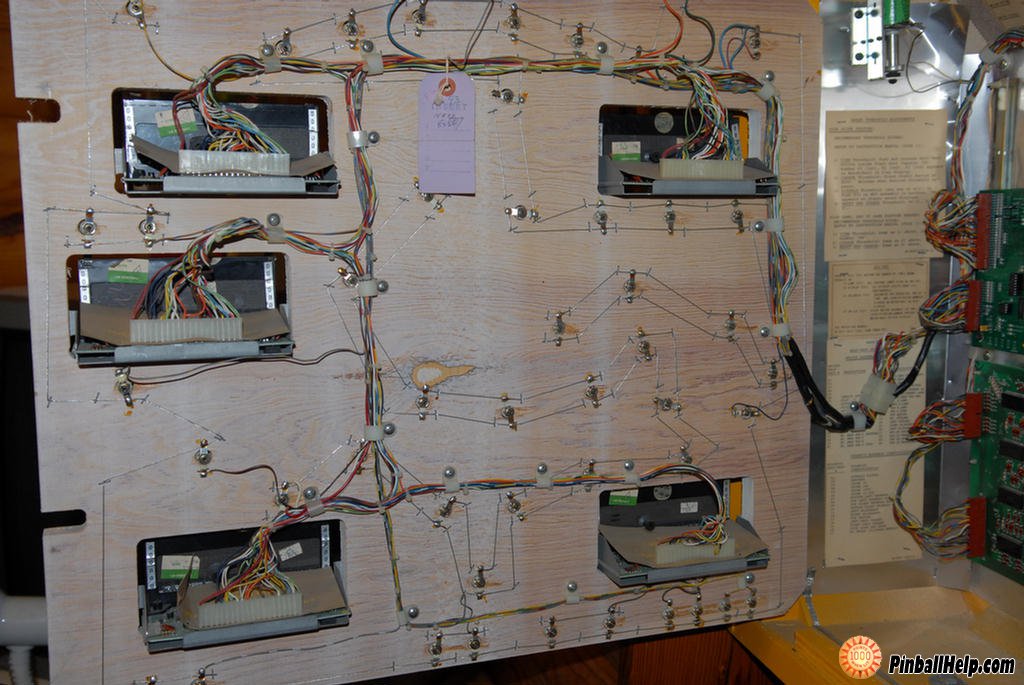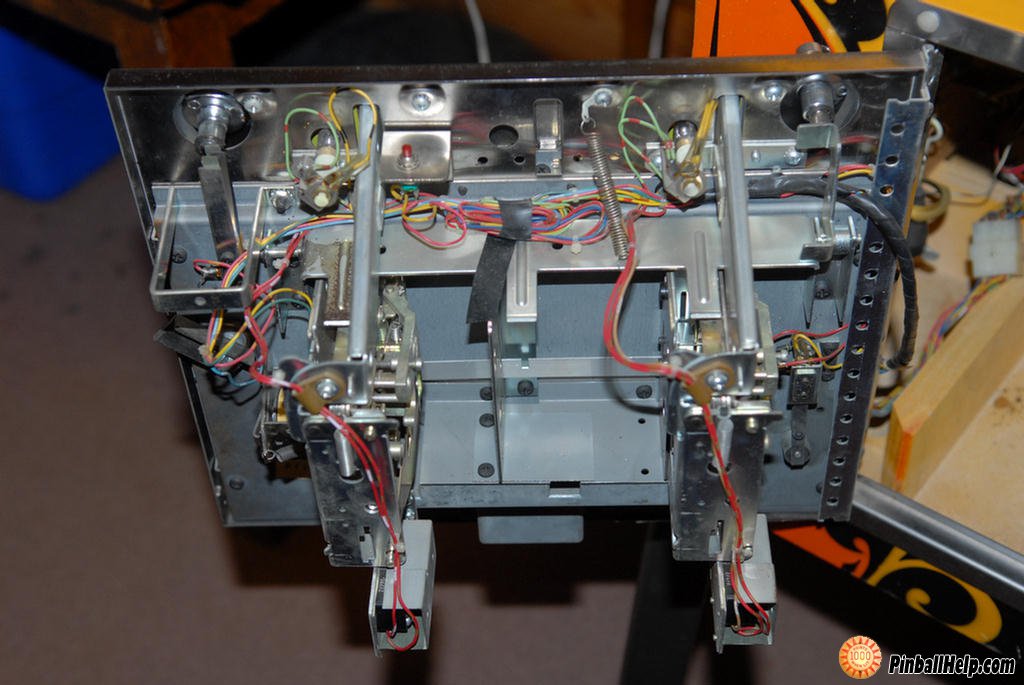I found this old video the other day and realized I didn’t have a post on my main site showcasing this video so I wanted to add it (also, this was before I learned the proper pronunciation of “Bally” LOL…. bah-lee).
Tag Archives: bally35
Pinball Stories #25: Super Minty Mata Hara Dream Pickup – PinballHelp.com
You ever run across one of those pinball deals that turns out to be so sweet, you are afraid you’re going to get mugged getting the game into your vehicle? This is one of those deals. A really amazing find that I didn’t expect..
Pinball flipper doesn’t work? Here’s a checklist of where to look.
As soon as I thought I had the game operational, I waxed the playfield and got ready to put it back together only to find out one of the flippers was out. This was a rather tricky issue that took a little bit to figure out — not your typical flipper problem, so I thought I’d do a video of it and go through the process of diagnosing why a flipper might not work (on a Bally-35 early solid state game).
Tracking down drop targets that won’t reset – Bally-35 “Mystic”
This is a game that’s been sitting in the back for awhile at my place that I keep meaning to get to, so I finally jumped back into to figure out what was wrong. It’s weird to go over notes you made 6+ months ago and try to pick back up where you left off — remind me not to do that.. LOL But the issue was relatively simple: The center bank of drop targets was not resetting.
In this series of videos, I go over, step-by-step the process of how to figure out what’s causing this problem, how to read schematics and manual diagrams, and the various points of failure, and once again, we are reminded of “Ockham’s Razor” which suggests the most obvious cause is the most likely… OR IS IT?
Interestingly enough, once I figured out where the problem was, rather than solve it the traditional way, I choose to do a “hack”… basically just to see if I could do it. The choice was, do you replace an entire 16-pin IC that’s only using one small part of it (involving adding a socket and a new chip that is pretty expensive and hard to find) or do you “hack” the damaged chip and piggyback a new component on top of it? Normally I don’t do these kinds of MacGuyver stuff on system boards, but it was a fun trick to try and it cost a few cents and about 10 minutes verses a lot more time than would have been used to replace a whole IC.
One reason why this hack job is particularly sloppy is because I had to work on the board in the game due to the previous owner having hard-soldered some wires to one of the connectors – that’ll be another future project to clean up all that mess, but for now, I needed to get this back working.
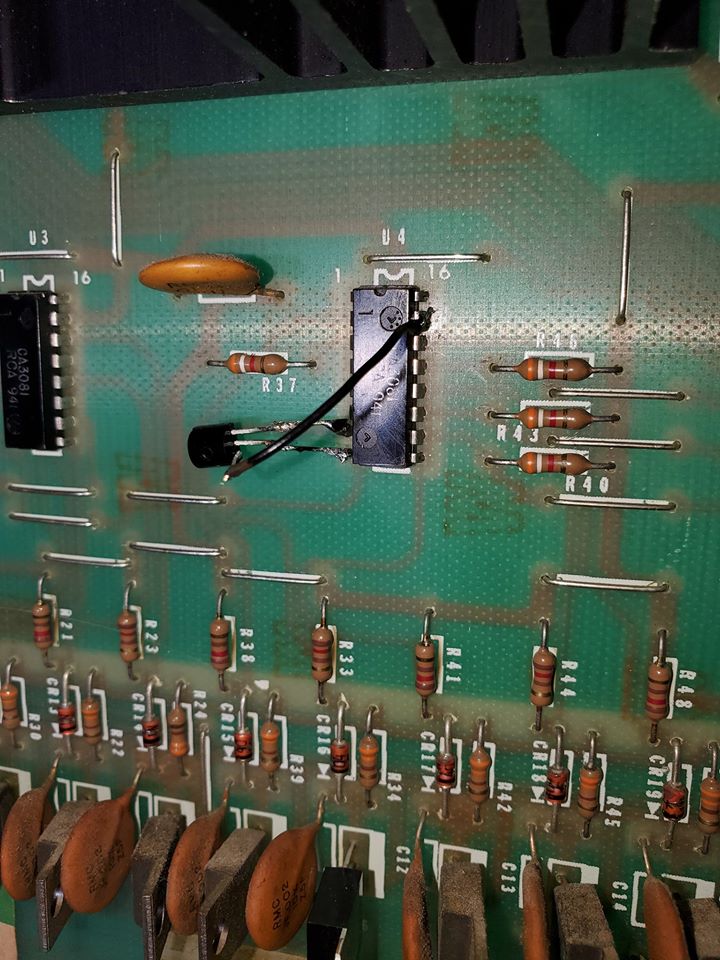
To understand what I did, here is a substitute circuit board showing the position of various individual 2N4401 transistors overlaid on the CA3081 IC package. Using this you can figure out where to insert a transistor manually on the IC pinouts if one of them fails:
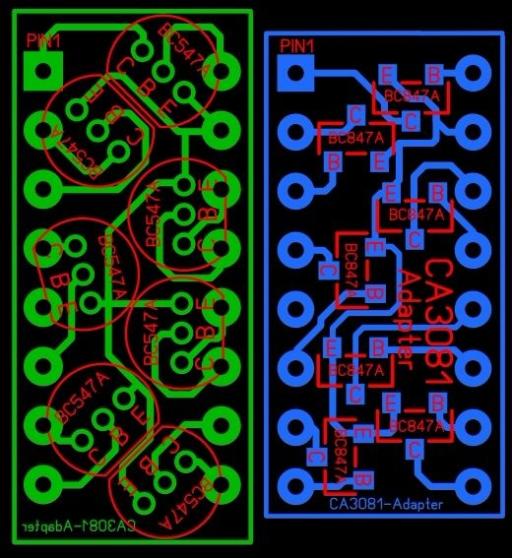
Making a pinball board test rig using a PC power supply
Here’s a quick video that shows how to take an old PC power supply you may have laying around and use it to power up pinball boards for testing. I use the Bally-35 MPU board as an example of how we can set this up to do board work on the MPU while it’s outside of the actual pinball machine. This is great for testing things while you’re refurbishing a board that’s been giving you problems.
First Look: Bally Kings of Steel Pinball – bringing a dead MPU back to life
This is a nice video series I’ve been working on for the last 2-3 weeks involving a very nice-condition, 1984 Bally “Kings of Steel” pinball machine – you just don’t see this game very often. I think I’ve actually never played one before so I was psyched to pick up the game. Unfortunately, like most of the time, it didn’t work — this game would not boot up and had some obvious issues. Here is a video playlist of my work thus far getting the MPU board back in action. This is a particularly good sequence going over how to trace issues on the MPU board, and in this case, it wasn’t a typical battery-leaking-damage situation. Something else was wrong as you’ll see..
Stern Meteor Pinball – First Look at a new, heavily-played pick up
These days I’m pretty backed up on repair/restoration, but there’s always a “magic number” that’ll get me in gear to pick up a game. And when someone wants to reclaim their dining room or spare bedroom, I’ll do my best to help them out, as was the case with this “heavily-loved” Stern Meteor pinball game. I pop the hood on this baby and we take a look and see what’s going to be involved in getting it playable and in better condition..